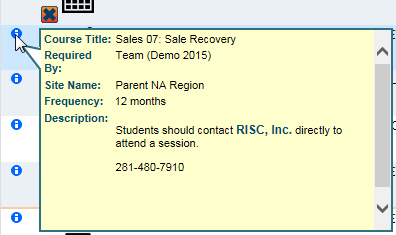Virtual Training Assistant™ Online Help
Advanced Tooltips are used throughout VTA Learner.
You are probably familiar with regular website "tooltips" that display a box with information when you hover over text or an image.
VTA Learner Advanced Tooltips display more information in a small, scrollable window.
Simply hover over the Tooltip icon ( )
or other system images or text and the Advanced
Tooltip window will appear.
)
or other system images or text and the Advanced
Tooltip window will appear.
To close it, you can:
Use
the window's 
Hover over another icon or text
Let it time-out
The Advanced Tooltip example below is for a My Plan page Requirement.
In addition to the Course Title, it shows:
How it is assigned (Required By the "Demo 2015" Team).
The Site Name that the Team belongs to ("Parent NA Region").
How often it should be completed (Frequency of 12 months).
A Description to help understand any additional information needed.