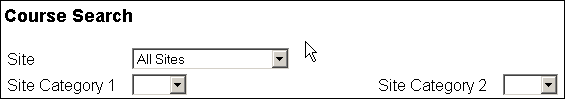
This page is used to search the course catalog for any word or combinations of words. The system will return a list of courses that match your search statement. The course title, course description and course objectives are searched.
Additionally, Learner allows you to search various sites or the entire catalog of courses at all sites.
Depending on how your system is configured, there are two ways to reach this page.
Select "Search" from the main menu. This may take you directly to the Search Course Catalog page, or it may take you to the Browse Course Catalog Page.
If you are on the Browse Course Catalog page, choose Search from the menu on the left side of the page.
If your system is running in the multi-site environment, you can choose a specific site whose course catalog you wish to search by simply clicking on the arrow to get a drop-down menu. By selecting a particular site, you will be searching only for courses in the course catalog for that site. When choosing only one site, the Site Category 1 and Site Category 2 options are not available.
If you choose to search "All Sites", then you may also choose to further classify your search by selecting from the Site Category 1 and Site Category 2 drop-down menus as shown below.
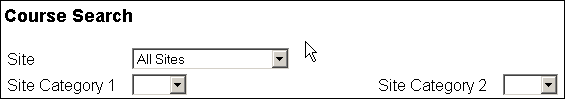
Since the categories can be changed, your screen may show different category names.
You can also search for a particular type of course, such as computer based training (CBT), classroom, etc. depending upon what is available at your company.
A search expression can contain any of the following:
Key Words
Examples: Leadership, Typing, Word Processor, Safety, Computer, Payload,
etc.
Wild Cards
|
Wild Card |
Meaning |
|
* |
Finds any number of unknown characters |
|
? |
Finds a single unknown character |
Operators
|
Operator |
Meaning |
|
Like |
Similar to (fuzzy search) |
|
Then |
Word1 must come just before Word2 |
|
Within n words |
Find Word1 within n words
of Word2 |
Join Operators
Join operators are used to join several search words together using
"AND" and "OR".
Examples:
|
Expression |
Finds |
|
SHUTTLE AND PAYLOAD |
Any topic that contains both shuttle and payload will be included in the results. |
|
SHUTTLE OR PAYLOAD |
Any topic that contains either the word shuttle or the word payload will be included in the results. |
|
SHUTTLE AND NOT PAYLOAD |
Any topic that contains the word shuttle
but does not contain the word payload
will be included in the results. |
After entering your search expression, click the Search button. The results will be displayed in a table with two columns.
Hits
This is the number of times your search expression was matched in a
course.
Course Title
The title of a course that meets your search criteria. Click
on the link in this column to view the Course Description
page.