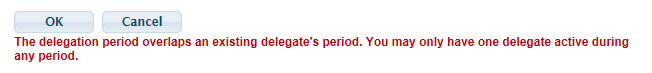Virtual Training Assistant™ Online Help
This page is used to add or edit your Delegates.
You can choose any active Learner student, at any Site, as a Delegate.
Complete the form and click the OK button to save your changes.
Click the Cancel button to not save changes and return to the My Delegates page.
You must provide the following information for each Delegate:
This is the VTA Site that "owns" the person's VTA student record.
If another Site is selected, you can click the My Site button to revert back to your VTA Site.
This is the student ID of your delegate.
This field is an auto-complete. If you select the delegate by ID, the name will be filled in automatically for you by the auto-complete.
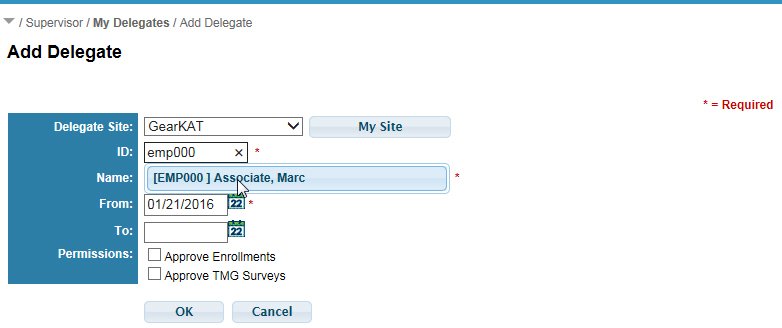
This is the name of your delegate.
This field is also an auto-complete. If you select the delegate by Name, the ID field will be filled in automatically by the auto-complete.
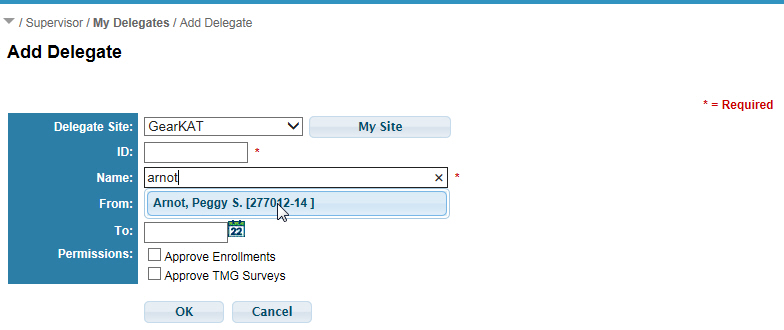
This is the start date of the delegate period.
On this date your delegate will be able to take action for the permissions granted (see "Permissions" below).
This is the end date of the delegate period.
After this date, the Delegate will no longer be able to take action for the permissions granted.
This field is not required; if left blank the delegation period does not end - it is unlimited.
 Only one Delegate may be active at any
given time. You cannot create overlapping delegation periods. For example,
if Jane D. is set as a Delegate for the first week
of June, then you cannot set up Joe S. as a Delegate for the month
of June because the date ranges would overlap. You would have to adjust
Joe's Start Date to be after Jane's ended. If you select a date range
that would overlap another delegation period, VTA Learner will not let
you save the record and will alert you of the bad date range (see image
below).
Only one Delegate may be active at any
given time. You cannot create overlapping delegation periods. For example,
if Jane D. is set as a Delegate for the first week
of June, then you cannot set up Joe S. as a Delegate for the month
of June because the date ranges would overlap. You would have to adjust
Joe's Start Date to be after Jane's ended. If you select a date range
that would overlap another delegation period, VTA Learner will not let
you save the record and will alert you of the bad date range (see image
below).