Virtual Training Assistant™ Online Help
The My Delegates page allows Primary Supervisors to setup their Delegates.
Delegates are people that can substitute for a Primary Supervisor in VTA Learner to:
Approve enrollment for a scheduled class event or start a self-study course (if approval is required)
Update or approve a Team Management Group rating via the My Team Manager page
A Delegate may be set as valid for a specified period of time or set forever by not setting a To date.
 Only one Delegate may be active at any
given time. You cannot create overlapping delegation periods. For example,
if Jane D. is set as a Delegate for the first week of June, then you cannot
set up Joe S. as a Delegate for the month of June because the data ranges
overlap. You would have to adjust Joe's Start Date to be after Jane's
ended.
Only one Delegate may be active at any
given time. You cannot create overlapping delegation periods. For example,
if Jane D. is set as a Delegate for the first week of June, then you cannot
set up Joe S. as a Delegate for the month of June because the data ranges
overlap. You would have to adjust Joe's Start Date to be after Jane's
ended.
The grid will display the following for each Delegate (see image below):
Name - Student's name.
From - Start date of the delegation period.
To - End date of the delegation period. If blank, the delegation period is unlimited.
Approve Enrollments - If selected, the Delegate can approve requests for a scheduled class event or start a self-study course (if approval is required).
Approve Team Management - If selected, the Delegate can update or approve a Team Management Group ratings.
All columns are sortable by clicking the column header name.
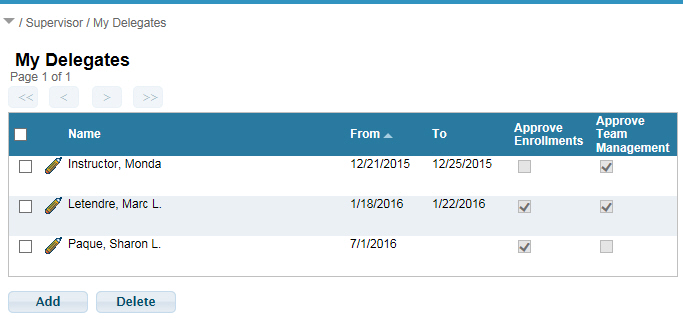
To add a Delegate, click the Add button.
This will take you to the Add Delegate page.
To edit an existing Delegate, click the edit icon ( )
for the person you wish to edit.
)
for the person you wish to edit.
This will take you to the Edit Delegate page.
Deleting Delegates is simple a 2-step process:
 Your System Administrator controls access
rights to add, edit or delete Delegates in VTA Learner. You may not have
access to this page, even if you are a Primary Supervisor.
Your System Administrator controls access
rights to add, edit or delete Delegates in VTA Learner. You may not have
access to this page, even if you are a Primary Supervisor.