Virtual Training Assistant™ Online Help
This page is used to manage your VTA Blog Articles.
You can:
Start a new blog article.
View/edit articles you have written, but not Published (in the Draft stage).
View/edit articles you have written and Published, including the current Rating average and counts and Published Date.
You can choose to limit the articles in your view by making a selection in the Show filter.
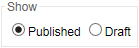
 This page can be added to Your Favorites (
This page can be added to Your Favorites ( ) or set as your Learner start page (
) or set as your Learner start page ( ) by clicking the icon in the top-left corner of the page.
) by clicking the icon in the top-left corner of the page.
Click the New Article button to start writing a new blog entry.
The Add Article page will let you:
|
Text as seen in the editor |
Text as seen by the reader |
|
|
|
 Tip: Learn more about Cascading Style Sheets
Tip: Learn more about Cascading Style Sheets
Click the Edit button for any listed article to continue writing a blog Draft or change a Published entry.
The Edit Article page works just like the Add Article page described above.