Virtual Training Assistant™ Online Help
Note: Beginning
in version 8.0 of VTA Learner, this page is read-only. To change
your contact information, go to About Me.
The help provided below is applicable to VTA Learner versions less
than 8.0.
This page is used to update your contact information. Enter any desired changes, then push the OK button to save your changes.
 Tip: Depending on access rights designed
by your System Administrator, you may not have access to this page.
Tip: Depending on access rights designed
by your System Administrator, you may not have access to this page.
Data you can update includes:
Nickname
The student's nickname.
 Tip: This
field may be hidden by your System Administrator.
Tip: This
field may be hidden by your System Administrator.
Line Manager
Name
The name of the student's line manager.
Phone
The phone number for the student's line manager.
Alternate Phone
An alternate phone number for the student's line manager.
Emergency Contact
Name
The name of an emergency contact for the student.
Relationship
The relationship of the emergency contact to the student.
Phone
A phone number for the emergency contact.
Alternate Phone
An alternate phone number for the emergency contact.
Special Needs
Any special needs of the student that should be made known to the training
department.
Profile Picture
To add or update your VTA Learner profile picture, click the placeholder labeled Click to change.
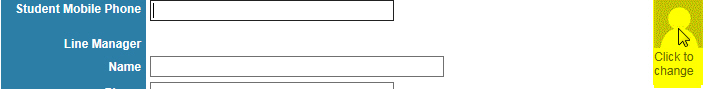
You can choose to use a Gravatar or upload your own picture.
Learn more about updating your student picture in the RISC blog.