Virtual Training Assistant™ Online Help
The About Me page allows you to manage the following information:
Emergency Contact Information
VTA Profile Picture
Biographical Info (appears on the People page)
Interests (appears on the People page)
Endorsements (appears on the People page)
Once your changes are entered, click the Save button to have the information viewable by others.
 This page can be added to Your Favorites (
This page can be added to Your Favorites ( ) or set as your Learner start page (
) or set as your Learner start page ( ) by clicking the icon in the top-left corner of the page.
) by clicking the icon in the top-left corner of the page.
This section is used to keep your Emergency Contact Information up to date.
 Note: Some instructor-led training sessions require updated Emergency Contact Information.
Note: Some instructor-led training sessions require updated Emergency Contact Information.
If you have a Gravatar or uploaded an image to your VTA Profile, you will see it displayed to the right of the Emergency Contact Information.
If you do not, you will see a placeholder image. Click it to bring you to the Change Picture page.
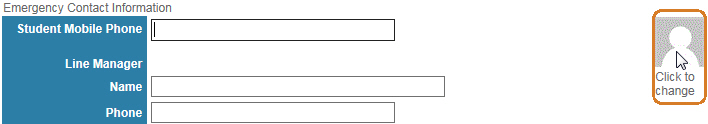
Tell people about yourself (up to 2000 characters).
Tell people about your interests (up to 1000 characters).
An Add Skill button allows you to associate a new skill for yourself, including the Reason.
All added skills will be listed in order from most to least endorsed. You can:
Click the  to the left of the Skill to remove it from your People page.
to the left of the Skill to remove it from your People page.
Click on a Skill to open its Skill Endorsements page.
Click on a person who endorsed the Skill to open their People page.
Click the ... (more) button to the right of all endorsements for a Skill to open a page with details for each endorsement, including the Reason and Date of the endorsement.