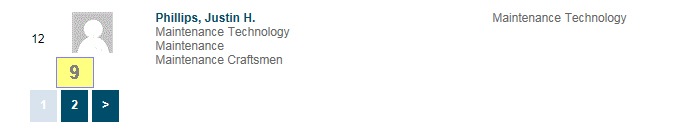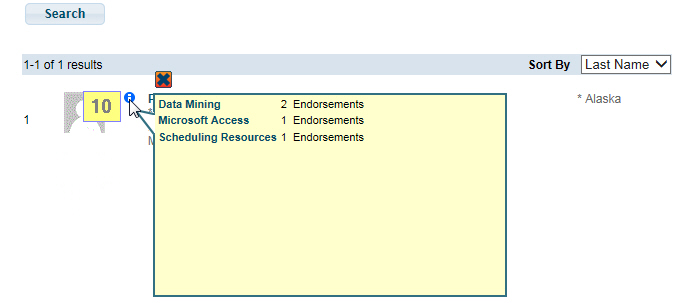Virtual Training Assistant™ Online Help
This page is used to search for people by text or endorsed skills and return a list of people that match your search criteria.
The following Student fields are searched when text is used:
First Name
Last Name
Nick Name
Job Title
Department
Position
Work Area
 Note: "Job Title", "Department", "Position" and "Work Area" are re-nameable fields. The fields may be labeled something different in your system.
Note: "Job Title", "Department", "Position" and "Work Area" are re-nameable fields. The fields may be labeled something different in your system.
There are two ways to reach this page:
Clicking Search for the Quick Search feature on the top of the VTA Learner window when "People" is selected as the last used Quick Search.
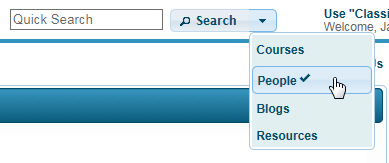
If you are already on another Search page tab (such as "Courses", "Blogs" or "Resources"), select the People tab.

 This page can be added to Your Favorites (
This page can be added to Your Favorites ( ) or set as your Learner start page (
) or set as your Learner start page ( ) by clicking the icon in the top-left corner of the page.
) by clicking the icon in the top-left corner of the page.
This is the VTA Site that will be searched.
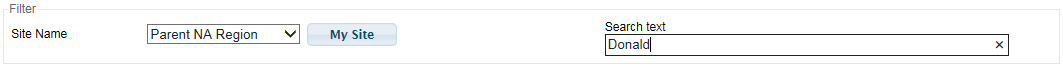
Learner allows you to search within a specific Site or across All Sites.
Click the My Site button to search for people at your site (if your Site is not already selected).
If your system is running in a multi-site environment, you can select another site.
Enter your search term in the Search text box, then click the Search button or press the Enter key.
You can choose to:
Exclusively search for people by Skills by not entering a Search text value, selecting Skills and clicking the Search button.
Search results will have a tooltip that will display Skill Endorsements.
Filter your text search results for specific Skills by entering a Search text value, selecting Skills and clicking the Search button.
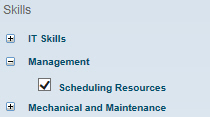
The results are displayed with a variety of information about each person to help you find exactly who you are looking for.
The results vary when Skills are used as search criteria.

Results count on page and total.
Sort By allows you to re-sort the results for your preferred view.
Order number for the selected Sort By selection.
Name and Site will always be displayed. The Name is an active link that will bring you to their Person Details page.
Department and Job Title are displayed if the person has these values associated.
 Note: "Department" and "Job Title" are re-nameable fields. The fields may be labeled something different in your system.
Note: "Department" and "Job Title" are re-nameable fields. The fields may be labeled something different in your system.
Profile Picture is displayed if one was uploaded in Learner or they use a Gravatar.
Email address is an active link that will start an email to that person.
Site is the name of the Site that contains the person's record.
Paging controls will appear in the bottom-left of the results grid if it contains more than one page of values. Use these to navigate from one page of results to another.