Virtual Training Assistant™ Online Help
This page is used by Supervisors to manage which Report Favorites to display in the Top Report Favorites section of the Supervisor Reports page.
It can also be used to delete Report Favorites.
You can delete report favorites or "pin" favorites to your Top Favorites list on the Manage Report Favorites page. To reach this page click the "More Favorites" link on the Supervisor Reports page.
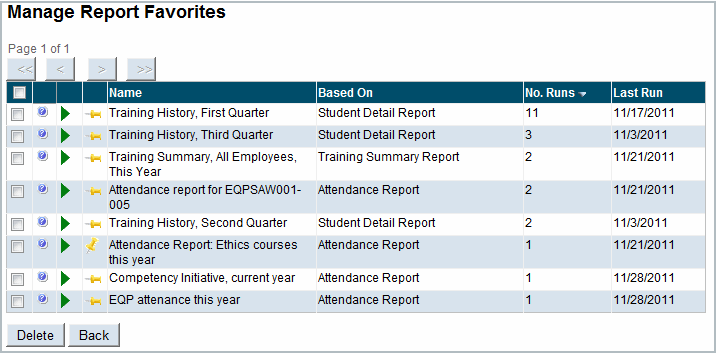
Click the Name, Based On, No. Runs or Last Run column header to sort by that column.
To delete a report favorite check the box in the first column for the Favorite you wish to delete, then click the Delete button. You can check the box on more than one Favorite if you wish to delete multiple entries.
To display the description you entered when you created the Favorite hover over the Advanced Tooltip icon.
Normally the Top Favorites list on the Supervisor Reports page shows
the Report Favorites you use most often. If you wish to "pin"
a favorite to your Top Favorites list click the yellow Pin next to the
favorite.

Not Pinned to Top Favorites
 Pinned
to Top Favorites
Pinned
to Top Favorites
To run a Report Favorite from the Manage Favorites screen click the green arrow on the row for the favorite you wish to run. You can also run favorites from your Top Favorites list on the Supervisor Reports page by simply clicking the link for the Favorite.