Virtual Training Assistant™ Online Help
 The "classic" menu is deprecated,
meaning that it will not be available after version 8.0 of Learner.
The "classic" menu is deprecated,
meaning that it will not be available after version 8.0 of Learner.
The VTA Learner menu is your master key to the areas you have been granted access to by your System Administrator.
Hover over, or tap, a menu group to view its options.
Click an option to access the page.
 See the Site
Map Help page to learn about each option.
See the Site
Map Help page to learn about each option.
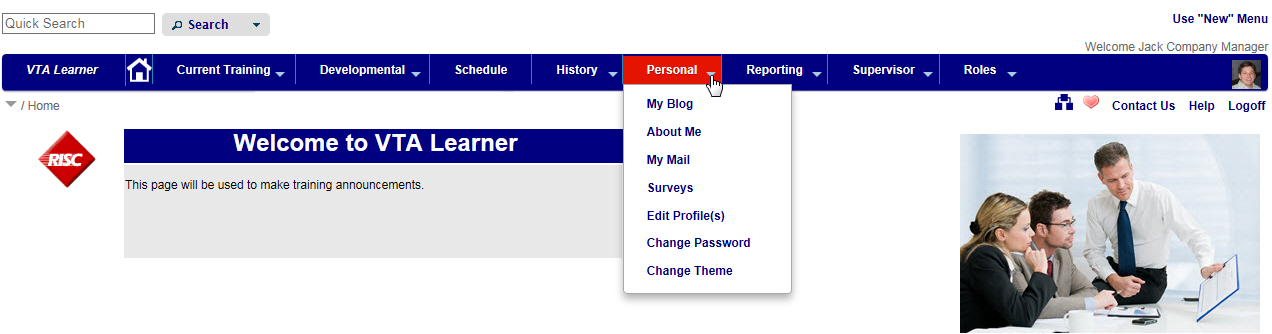
Your menu will vary according to your System Administrator's design.
You may notice that an option's label varies from what is seen or described in the Virtual Training Assistant™ Online Help system for Learner.
Some organizations may decide to change the name of a page or tool or even add custom sections that will open their own, non-Learner pages.
For more information about these, contact your System Administrator.
If you are on the "New" Menu and would like to return to the classic menu, click the Use "Classic" Menu link in the top-right corner of the Learner window.
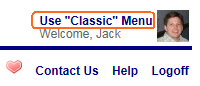
 Your System Administrator may have turned
off the ability to select your preferred menu. If so, you will not see
the link.
Your System Administrator may have turned
off the ability to select your preferred menu. If so, you will not see
the link.