Virtual Training Assistant™ Online Help
This page is accessed by Instructors when selecting "Change Status" from the Action column and clicking the Go button.
As an Instructor, you can view the Class Information, including Roster Counts, and its current Class Status.
An Instructor can change the status by selecting the New Status and clicking on the OK button.
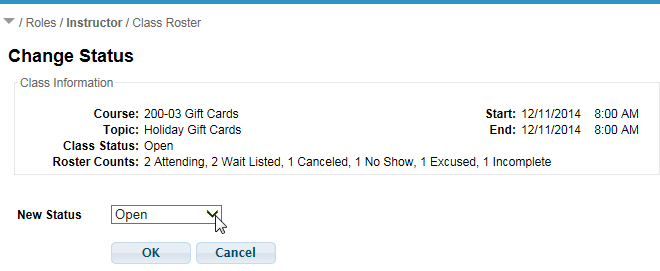
Possible Status Codes:
Open - Opens online enrollment for a session that will occur.
Shut - Closes online enrollment for a session that will occur.
Cancel - Closes online enrollment. The session will not occur.
Host Site Only - Opens online enrollment, but only for students at the Host Site (the Site that "owns" the class session).
Relatives - Opens online enrollment, but only for students at
the Host Site (the Site that "owns" the class session)
the "Parent Site"
a related Site (under the same Parent Site).
Plan Only - Opens online enrollment, but enrollment is only allowed from the My Plan page because it must be assigned as a training requirement.