Virtual Training Assistant™ Online Help
This page is used by Instructors to run Sign-Up Sheets and Roster Reports on their associated Schedule (future) and History (past) sessions.
 This page can be added to Your Favorites
(
This page can be added to Your Favorites
( ) or set as your
Learner start page (
) or set as your
Learner start page ( ) by clicking the icon in the
top-left corner of the page.
) by clicking the icon in the
top-left corner of the page.
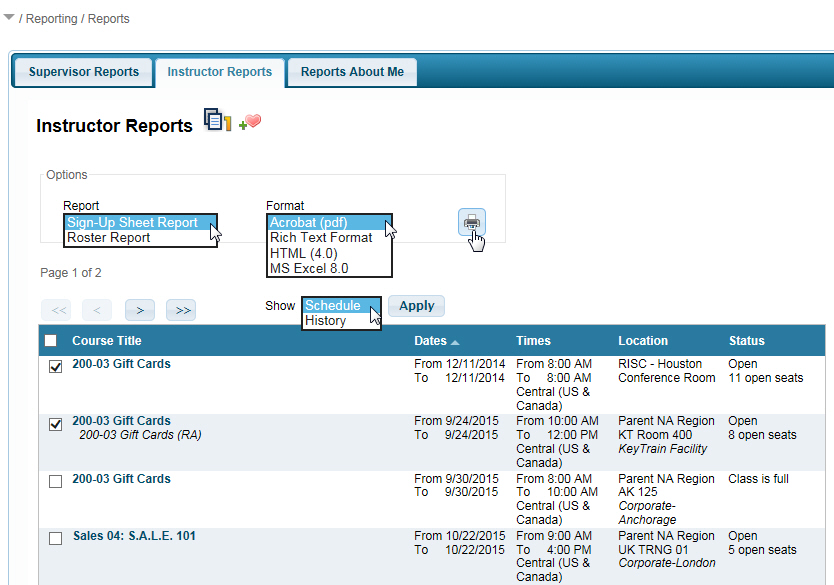
To run the reports for the selected sessions on the grid:
 ).
).You can switch the grid view from "Schedule" to "History" by making your selection on the Show selector and clicking the Apply button.
Paging is available in the top-left corner of the grid.
The grid will have the following columns:
Course Title
Dates
Times
Location
Status
All columns except the Status column are sortable by clicking the column header name.
Click the Course Title link to view the Class Description.
If there is a Class Topic it will be displayed in italics below the Course Title.
Hover over the Course Title to display an Advanced Tool Tip with the following class information:
Code
Title
Dates/Times
Contact
Status (of enrollment)
Topic
Requires Approval
Charge Amount
Comment
The start and end date for the class.
The start and end time of the class.
The time zone for the class is also displayed.
Displays the Site that scheduled the event and the Classroom and Classroom Location where it will be held.
 Tip: If a Classroom has not been associated
to the session by your System Administrator, then the Site that scheduled
the event and "To Be Assigned" is displayed.
Tip: If a Classroom has not been associated
to the session by your System Administrator, then the Site that scheduled
the event and "To Be Assigned" is displayed.
The Status column displays:
if enrollment is possible
who can enroll
how many seats are available.
 Note: If a class roster maximum has
not been set, then "Unlimited Seats" will be displayed.
Note: If a class roster maximum has
not been set, then "Unlimited Seats" will be displayed.