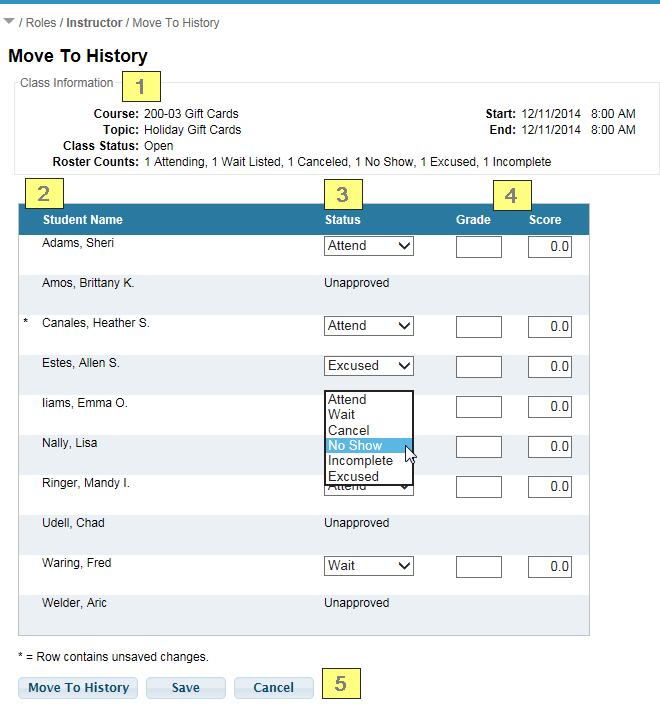Virtual Training Assistant™ Online Help
This page is accessed by Instructors when selecting "Move To History" from the Action column and clicking the Go button.
 Your System Administrator may have disabled
the "Move To History" function. In that case, you will not see
it as an option for selection.
Your System Administrator may have disabled
the "Move To History" function. In that case, you will not see
it as an option for selection.
As an Instructor, you can:
view the Class Information, including Roster Counts, and its current Class Status
give students attendance credit or apply another Student Status
enter Grades and Scores
There are five major sections on the Move To History page (see image below):
Class Information
Student Names
If you make a change to the Student's record, an asterisk will appear next to their name until the change has been saved.
Student Status
To change the Status, select "Attend", "Wait", "Cancel", "No Show", "Incomplete" or "Excused" for each student.
Student Grades and Scores
Action Buttons