Virtual Training Assistant™ Online Help
VTA Learner can present online, randomized tests. Tests are accessed from the Class Lessons page. There are many ways to reach the Class Lessons page. These include:
On your Learning Plan, select the "Resume" link.
Click the "Resume" link for a class in either My History, My In-Progress Training or Scheduled Training.
If you enroll in an instructor-led class that contains pre-class lessons, the Enrollment Results page will display a View Lessons button. Click this button to go to the Class Lessons page.
Once you are on the Class Lessons page, click the "Start Test" link in the Action column. The Test Instructions page will open in a new window.
While in the test, you can use the Next and Prev button to move back and forth through the test questions. You can also click the Start and End buttons to go to the beginning of the evaluation or end of the test, respectively.
Use the Go To button to specific question number on the test. First, select the question number in the pull-down menu at the bottom of the page. Then click the Go To button to go to the selected question.
Click the Quit button to close the test.
 Tip: In many cases your test will be graded and
stored if you quit in the middle of the test. In other cases, your
test will be "book-marked", allowing you to return to the test
at a later time. Read the instruction page before starting the test
to determine what happens if you quit the test. The Test Instructions
page will tell you if a test may be book-marked.
Tip: In many cases your test will be graded and
stored if you quit in the middle of the test. In other cases, your
test will be "book-marked", allowing you to return to the test
at a later time. Read the instruction page before starting the test
to determine what happens if you quit the test. The Test Instructions
page will tell you if a test may be book-marked.
When you have answered all the questions on the test, click the Finish button.
If you did not answer all the questions on the test you will also see a Go To button. Next to the Go To button will be a drop-down list of questions that you skipped. To return to a question that you skipped select it in the drop-down list and click the Go To button.
Click the Grade Test button to have your test graded.
If you did not pass the test, the system may give you an option to review the questions you missed. To review your test, click the Review button. Additionally, the system may give you the option to retake the test, answering only questions that you missed. To retake the test click the Retake button. (Tip: Once you close the test the opportunity to Review or Re-take the test will be lost.
 Tip: If the Review
and/or Retake buttons are not available, then
the test designer has decided not to allow a review or retake.
Tip: If the Review
and/or Retake buttons are not available, then
the test designer has decided not to allow a review or retake.
Some tests may include Feedback options. This allows you to indicate if the test question has problems that should be brought to the attention of the test administrator. An example of test feedback is shown below. Please note that your Administrator may have created different feedback options, or may have decided not to allow test feedback.
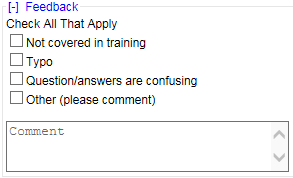
See Also: Test Instructions, Class Lessons